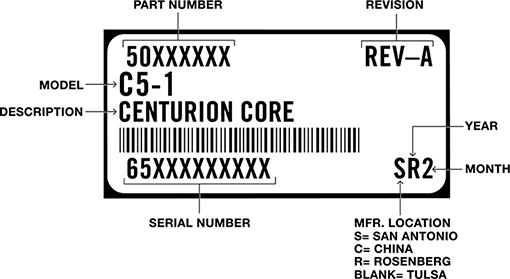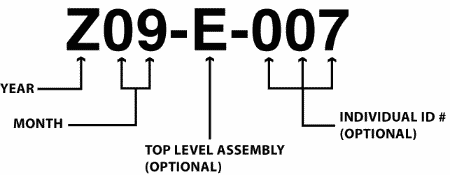Most FW Murphy products have a 2-year repair or replace warranty. To determine if your FW Murphy product lies within the warranty period, you need to determine when your product was manufactured.
The key to the manufacture date is in the serial number on the product label (the product label must be attached to the product in order to file a warranty claim). See below to understand when your product was made.
For more information about warranty service, visit our warranty page.
Product Label with Serial Number and Date Code Format
Year
This code, represented by a letter of the alphabet, tells what year the product was built.
- X = 2002
- Y = 2003
- Z = 2004
- A = 2005
- B = 2006
- C = 2007
- D = 2008
- E = 2009
- F = 2010
- G = 2011
- H = 2012
- J = 2013 (Note: The letter I was skipped)
- K = 2014
- L = 2015
- M = 2016
- N = 2017
- P = 2018 (Note: The letter O was skipped)
- Q = 2019
- R = 2020
- S = 2021
- T = 2022
- U = 2023
- V = 2024
- W = 2025
- X = 2026
- Y = 2027
- Z = 2028
Month
This code, represented by the numbers 1-12, indicate the month the product was built.
- 1 = January
- 2 = February
- 3 – March, etc.
Pre 2017
Serial Number and Date Code Format
The serial numbers include four pieces of information:
Top Level Assembly
This indicates the revision level of the product, based on the version of software and hardware combined, if applicable.
Individual ID Number
This is a unique ID for your particular product.
RMA Tag Number
If a unit has been sent in for RMA repair, it will have a sticker with the RMA number and possibly the date code for the month it was repaired. It should look something like this:
| TECHNICAL SERVICE | ||
| 97725 RMA | or | 97725RMA |
| C6 | 6-15-2006 | |